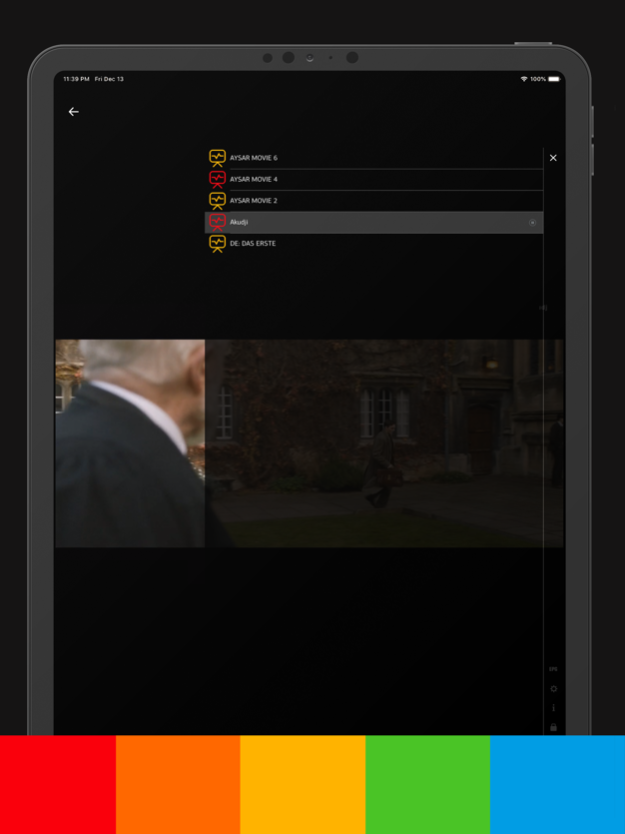Snap IPTV Tube Live TV Player 2.0
Free Version
Publisher Description
Snap TV is a complete use defined playlist viewer to stream live content.
Please note that Snap IPTV does not contain any playlists, all playlists must be provided from the user side.
If you are looking for a dedicated IPTV client look no further.
With the built in player supporting all major IPTV playlists you will need no extra app or other services.
Everything is included with no extra costs.
Features:
- Auto detects playlists from URL.
- Local M3U playlists using the FTP/HTTP upload function.
- Manage your playlists with renaming and editing as much you desire.
- Fast and inteligent M3U Playlist parser.
- Advanced player with lock feature, pause replay next previeous and much more.
- Add favorite playlists to access them easier.
- EPG programs support.
We currently have three ways for subscription:
4.99$ a week with three days trial, 29.99$ a year.
39.99$ one time purchase to unlock all features.
Before using our app please head to the menu tab and read the documentation in the help section.
If you find any bug while using our app please write us an email or use the review section so we include your suggestions in our next update.
Terms of service:
http://toella.com/terms/
Privacy Policy:
http://toella.com/privacy/
Jun 9, 2020
Version 2.0
Search function added for favorites channels.
Playlists are now loaded faster.
Premium subscription added to remove ads and unlock premium features.
About Snap IPTV Tube Live TV Player
Snap IPTV Tube Live TV Player is a free app for iOS published in the Recreation list of apps, part of Home & Hobby.
The company that develops Snap IPTV Tube Live TV Player is Dede Cengiz. The latest version released by its developer is 2.0.
To install Snap IPTV Tube Live TV Player on your iOS device, just click the green Continue To App button above to start the installation process. The app is listed on our website since 2020-06-09 and was downloaded 2 times. We have already checked if the download link is safe, however for your own protection we recommend that you scan the downloaded app with your antivirus. Your antivirus may detect the Snap IPTV Tube Live TV Player as malware if the download link is broken.
How to install Snap IPTV Tube Live TV Player on your iOS device:
- Click on the Continue To App button on our website. This will redirect you to the App Store.
- Once the Snap IPTV Tube Live TV Player is shown in the iTunes listing of your iOS device, you can start its download and installation. Tap on the GET button to the right of the app to start downloading it.
- If you are not logged-in the iOS appstore app, you'll be prompted for your your Apple ID and/or password.
- After Snap IPTV Tube Live TV Player is downloaded, you'll see an INSTALL button to the right. Tap on it to start the actual installation of the iOS app.
- Once installation is finished you can tap on the OPEN button to start it. Its icon will also be added to your device home screen.